Series act like folders, keeping a group of books or stories together in an easy to understand way. Series could be used for a variety of reasons, such as:
- Keeping a series of books in one place.
- Collecting short stories together.
- Publishing multiple pen names on the same account? Series can help keep them sorted.
- Themes or genres. If you write stand-alone novels across multiple genres, you might make a collection for fantasy, another for sci-fi, and a third for westerns.
A sample series collection is shown below:
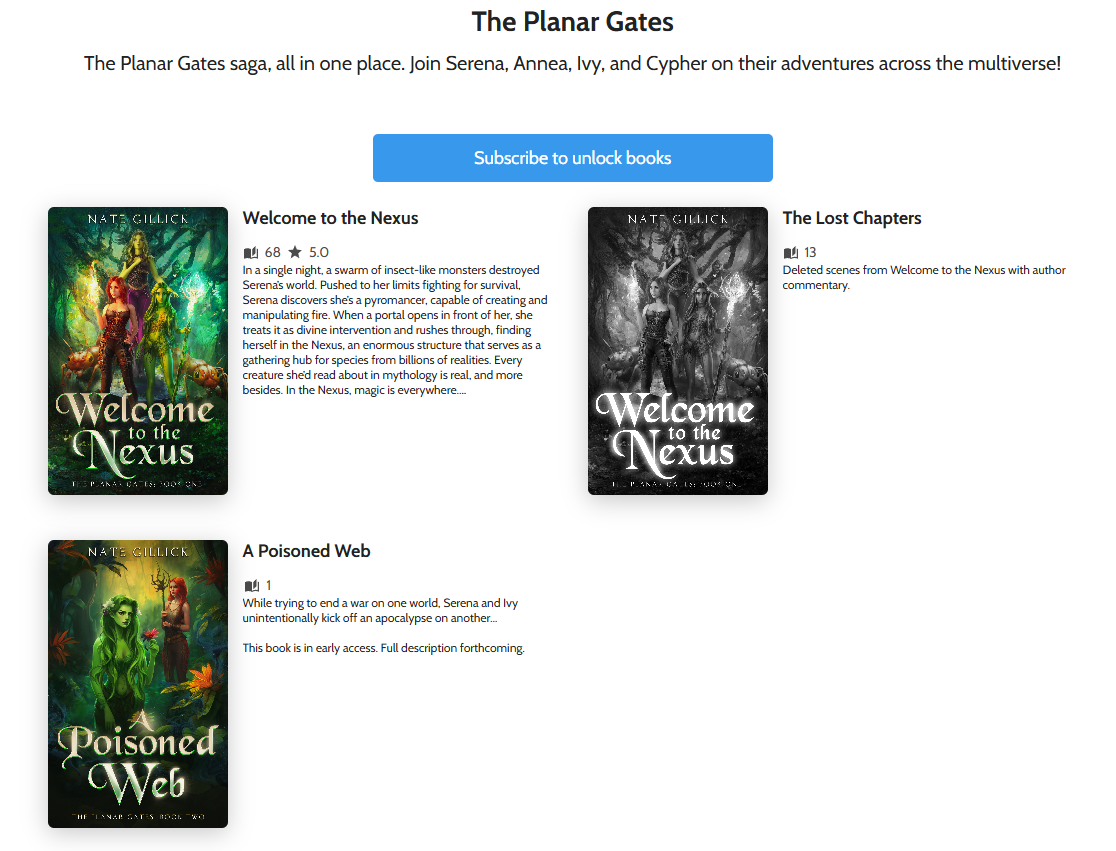
How to Create a Series
Step 1: Add Series - Once logged on to Laterpress, you will see two buttons on the top right corner of your screen in the Books tab. Click "Add Collection."

Step 2: Enter Series Details - On the “Add Series” screen, upload a cover for the collection, enter its title, and give it a short description. The only field that must be filled out at this step is the title. All of these details can be edited later from the series detail screen. Click “Create Series” once everything is entered.
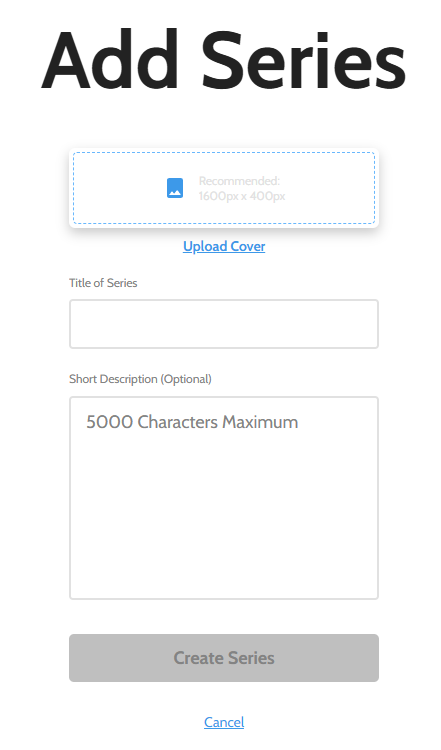
The series will now appear in your “Stories” screen. At first, it will not contain any books, as shown below.
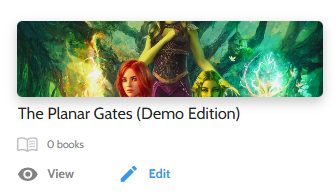
Step 3: Add Books to the Series - Click on the series, or the blue edit button, then click “Add Story.” (Located in the lower right corner of the screen.) From here, the process is the same as adding a book outside of a collection. (See: How to publish your first book on Laterpress.)
Rearranging books within a series: Simply click and hold down the mouse button over the six dots beside the book you wish to rearrange from the books list of the collection, then drag it to the desired position.
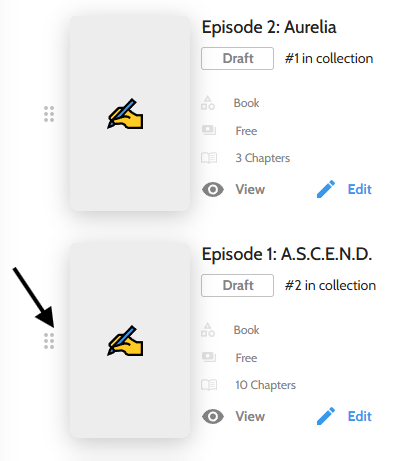
Publishing a Series
A collection is not visible to readers unless it has at least one published book inside it. The process of publishing the first book in a collection is slightly different than how it will work for all future books in that collection.
When publishing a book, you need to enter choose a URL for it, which is what people would enter in the address bar at the top of their browser to find your book.
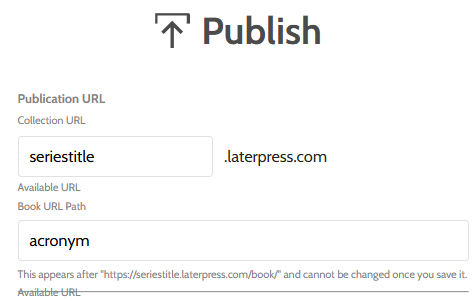
In the image above, the first text box represents the text you want to represent the series as a whole. Most authors may use that space for the title of their series. It could also be a pen name or anything else that is memorable and will help readers find it. Once it's filled in, the lower text box will appear, which represents the specific book being published. We recommend the title of the book or a short acronym here. Below the Book URL Path box, the system will show you what the final book URL would look like, and if your intended URL is available. In this example, the book would be located at seriestitle.laterpress.com/book/acronym
If you're writing a series called "Ninja Cats" and the first book is titled "Feline Fury" you could make the URL look something like:
ninjacats.laterpress.com/book/felinefury
ninjacats.laterpress.com/book/ff (Feline Fury shortened to two letters)
ninjacats.laterpress.com/book/nc1 (NC for "Ninja Cats" and the number 1 to represent the first book in the series.)
URLs cannot be changed once saved, so please consider yours carefully.
Editing Series Details
From the Stories tab in your account, click the Edit button on the collection you wish to alter. Next, click "Details." On the details screen, you can change the name of the collection, its description, and upload a new collection banner image. Click Save at the top right corner of the screen when finished.
Adding a Standalone Story to an Existing Series
Go to the settings page for the book you want to move.
Look for the box "How do you want to publish your book?'
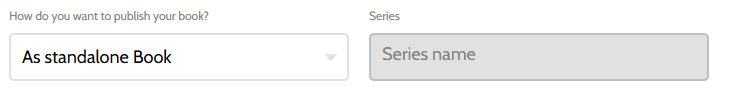
Click the dropdown menu and switch it to "Add to Existing Series." The next box will allow you to choose your selected series. Once chosen, click the blue Save button on the right.
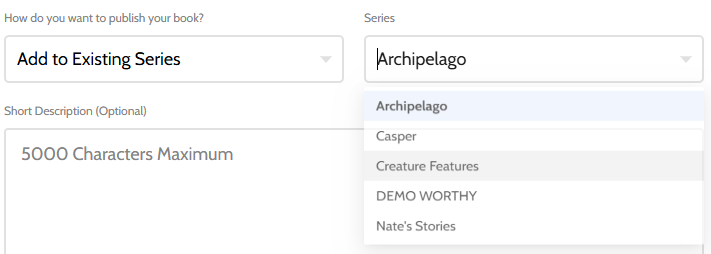
Important Note: Adding a published book to a series will break your existing URL! The book must be republished to be live for readers. Once the move is complete, go into your book and hit the "Publish" button again and follow the instructions to create a new URL.

